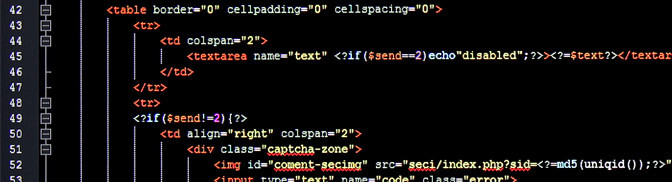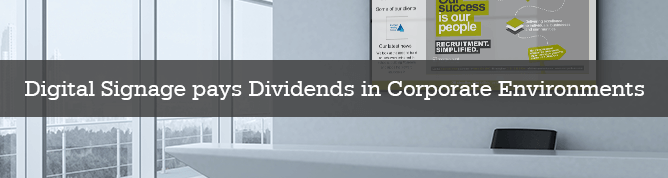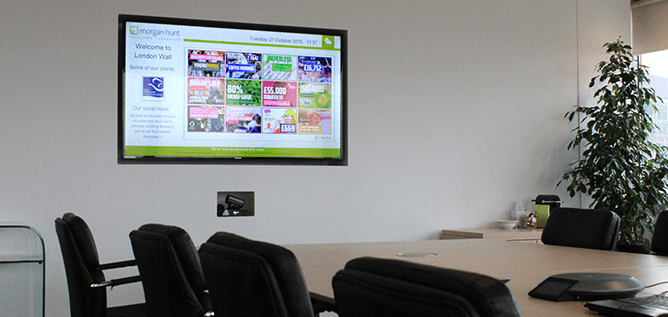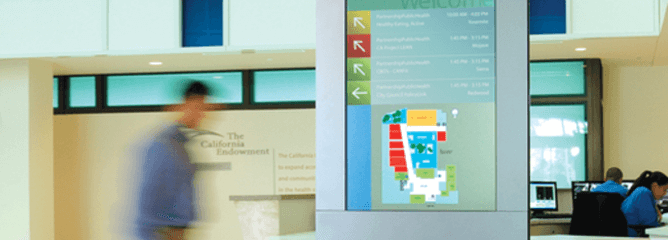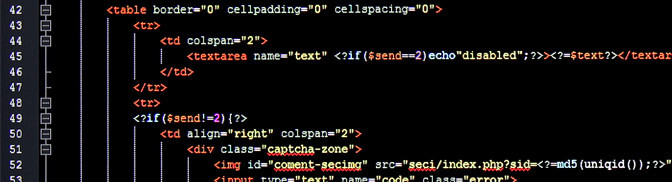
by Eclipse Digital | 4 May 2016 | Business Developments, General |
Eclipse Digital has an opportunity for a full-time junior developer to join our team. We are a business that is both proactive and reactive to customer needs. Our start up mentality continues to deliver results and as such, we have been responsible for a delivering a variety of digital signage projects that have been experienced by thousands of people nationwide.
Working within our exciting and forward thinking business, and under the guidance of the development team, the successful candidate will be gain exposure to and play an active role in:
- Developing bespoke digital signage solutions for a wide range of clients, ranging from data driven information boards to interactive touch screen applications
- Working with and testing a range of technologies to deliver these solutions
- Dealing directly with clients on projects at all stages of a project from concept through to support
- The inner workings of a global cloud-based software as a service solution (used in over 300 cities worldwide)
Skills that are essential for this role are:
- HTML + HTML5
- CSS + CSS3
- PHP
- Javascript
- jQuery
Skills and experience that would be beneficial but not essential:
- Photoshop
- WordPress
- Laravel
Characteristics of the successful candidate will include:
- Good problem solving
- Considered, logical thinking
- Great communication
- Perseverance
If you’re a passionate developer with a desire to push your own knowledge and learning daily, then this position is for you. Working with innovative leading edge technologies alongside extremely skilled developers, the successful candidate has a unique opportunity to grow a variety of developer skill sets through real world projects with real world results.
Interested?
Email your CV including working examples of projects you have developed.
Apply for the Junior Developer Position now
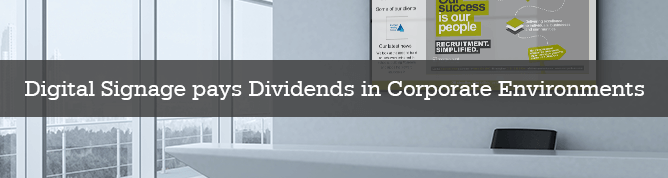
by Eclipse Digital | 4 May 2016 | General |
Change inspires creativity. It creates a dynamic and exciting environment in the workplace. Stagnancy occurs when employees lack motivation, do not have targets and the workplace does not excite. Digital Signage can be the bridge to help alleviate some of these problems.
If you’ve ever wondered if Digital Signage is worthwhile having in an office / corporate environment then you’ll find this post interesting. We explore the numerous ways in which digital signage can be integrated into the office / corporate environment and the positive impact it can have.
Improve Productivity with Digital Signage
A study commissioned by Siemens to investigate SMB Communications revealed that the cumulative cost due to productivity losses resulting from communication barriers, per worker, per year is $26,041! (approx. £18,500 at time of posting).
The loss in productivity includes time spent waiting for information, inefficient coordination, and barriers to collaboration. Using digital signage can provide the solution to these pain points and increase the productivity of a businesses workforce.
Let’s look at how digital signage can improve each area:
- Waiting for information – this could be many things but let’s say for example it was time spent waiting for the latest sales figures from a department or confirmation if the company had gained that special new client. Both of these pieces of information may take time to work their way through the office grapevine to the relevant people who are waiting on this information before they can action their next task, but place this information onto the digital signage and the message is delivered instantly to the entire workforce (or just the selected department screens of course).
- Inefficient coordination – difficulty communicating between team members, maybe this is who is going to be out at a meeting or heading on site to carry out some services work? Again, if you put this information up on digital signage (say a weekly meetings / on site employee chart that is easily updated) then everyone in that department knows exactly who is doing what and when.
- Barriers to collaboration – this is the difficulty in arranging collaboration sessions with colleagues. In businesses that have many different departments, that all have their own targets and focus, it can be difficult to collaborate with other departments… but should this collaboration occur the benefits can be substantial. Using digital signage to place messages about departmental networking events or day time collaboration sessions, can be a constant reminder and invitation to go and begin those initial collaboration discussions without individuals having to spend the time arranging personally.
Digital Signage is the answer to improving productivity and communication within the office environment. Not only can you display key planning information to specific faculties/departments but there are many other uses, for example:
- Motivate the workforce with inspirational messages
- Confidently communicate knowing messages will not end up in the junk folder
- Display targets, KPIs and achievements to give colleagues and departments focus and recognition
- Encourage fellowship through sharing social and networking event videos and photos
Room Booking Digital Signage

Exploring the labyrinth of rooms trying to find one that is empty can be lethargic and time consuming but by using a digital signage room booking system, this need not be a problem anymore. Providing a booking solution that can integrate into the overall corporate Digital Signage network means the business can operate, manage and maintain all digital signage displays under one deployment. Using either LAN or cloud based room booking signage, businesses can reserve rooms for meetings through built in calendars or through integration with external calendar systems such as Office 365 business accounts.
Hybrid Signage / Presentation Displays
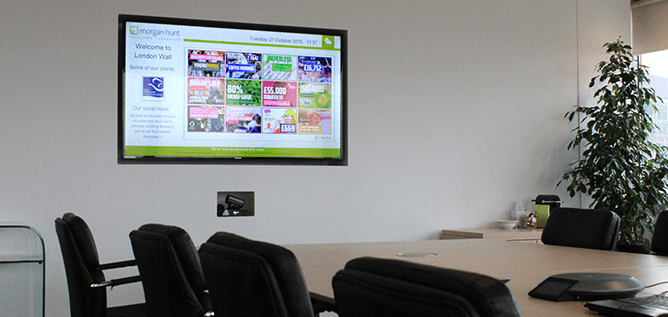
Most meeting rooms include a display of some sort for employees to connect laptops for presentations etc but why not use them for both digital signage and the traditional meeting room display – a hybrid for multiple uses.
By using the right products, businesses can install commercial grade displays that run digital signage content and then when an employee connects a laptop (via HDMI etc) it shows that connection on the display. This could be the entire display or even just a section, leaving the critical digital signage messaging visible for example, technical support’s telephone number and the meeting room ID or notifications about the next fire alarm test.
Knowledge is Power

Live data feeds can be easily integrated into digital signage content through widgets and plugins. Twitter, RSS, Stocks and Weather are just a few of the widgets that can be used to keep employees informed with the ‘outside world’, giving them realtime insight and information.
This can not only spark internal social conversations but more importantly, it can be used to make informed business decisions, from when to order certain products, to managing the business brand reputation.
Wayfinding
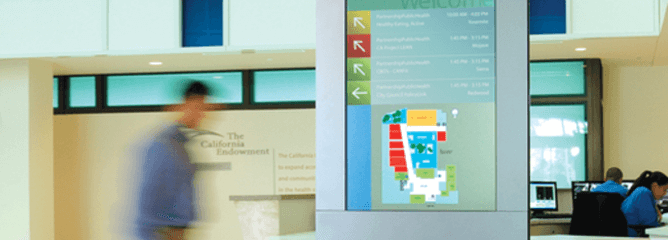
Digital Signage wayfinding applications can be used in corporate / office environments in key locations such as building reception areas or even throughout the building walkways to help visitors and staff get to where they need to be, on time. Both non-touch and touch digital signage devices can be used but for maximum assistance, a guided touch application would be best and would also portray the business as a modern, forward thinking brand – a great impression for any new potential clients or employees.
Streaming Live Video
IPTV (streaming video/tv across a network) allows the broadcasting of a live video feed to through a streaming IP address. Live CEO announcements could be streamed via IPTV and displayed directly to the digital signage, company-wide, keeping everyone in-the-know.
Alternatively, you could display an input from a local device / source. This means you could receive a video feed through a HDMI input to the digital signage, allowing devices such as a TV set top box or other media player to be displayed into a portion of the screen, or even the whole of the display.
Saving Lives With Digital Signage
In the event of an emergency, making sure everyone is aware and evacuates accordingly is of the utmost importance. Integrating the emergency systems to trigger content on the digital signage displays may be a great way to go but you could also consider using another touch device to trigger content on the displays. You could instantly display evacuation or safety messages throughout the building at a push of a button on a tablet or smartphone, potentially saving lives.

Not only is Digital Signage great for aiding in emergency situations but it can also be used as a preventative measure. Use certain screens to display advanced evacuation procedures, details of trained first aiders, relevant health and safety messages to comply with Health and Safety at Work Regulations 1999, advice on wellbeing guidance to help staff stay healthy physically and mentally plus any other key messages relevant to keeping your workforce safe.
Reinforce Company Culture
Your brand is one of your biggest assets. Keep employees and visitors believing in your brand and what it stands for. Announce company events and gatherings, post the latest business insights and employee benefit schemes. Using company-wide signage, you’ll portray a forward thinking, innovative and exciting company to some very important people… your staff.

Delegate to Employees Strengths
Management can delegate user permissions to different users or personnel. For example, only giving access to update the message of the day to the reception staff. This precaution will prevent accidents with the software; resulting in loss of communication and as stated in the beginning, time and money.
Better Together
If you’ve made it this far, you now realise Digital Signage in corporate environments is an extremely powerful and flexible communication tool. We’ve highlighted the many benefits in entails and with our expert experience of delivering digital signage solutions, we’re here to help you begin your journey to a better business. Please contact us here so we can work together to take your company to the next level of corporate communications.

by Eclipse Digital | 4 May 2016 | Business Developments, General |
A New Year. A Fresh Perspective.
After a much-needed christmas break, it’s all systems go back at Eclipse Digital HQ, with lots of exciting developments in store.
My workflow has been ubiquitous so far (my preferred way of working) and has consisted of the following…
Content Creation
- Industry specific and Tutorial driven blogs
- Web development; New pages, Designs and Content
- Case Studies and their Success Stories
- Press Releases
Strategy
Helping to develop our customer engagement process, to guide clients through our proven process and enhance software adoption.
Photography
Visiting sites in which eclipse digital have installed Digital Signage solutions such as Kings Lettings, for promotional shoots.

Preparing for Exhibitions
Between the 12-14 April we will be exhibiting at the Civil Infrastructure & Technology Exhibition at ExCeL London. Showcasing Full service Digital Signage Solutions for industry, and the huge benefits it entails. Hope to see you there!
After talking to friends about how their internships are going, they where surprised to hear about the amount of variety and course related tasks I am undertaking. Unlike some large corporates where very little freedom and related activities are tasked to interns. For this I am grateful.
I will leave you with a (unrelated) thought provoking quote by french philosopher René Descartes.
Cogito ergo sum.
I think. Therefore I am.
In short, meaning the fact that we are cognitive beings and are aware of this, must mean we ‘exist’.
Right?
Stay tuned and follow us on Twitter @EclipseDigiUK to keep on track with all my updates.

by Eclipse Digital | 4 May 2016 | General |
“Can we use the TVs we already have for Digital Signage?” We get asked this a lot.
For the most part, the simple answer is yes. With an accompanying external media player such as the Intel Compute Stick or a ONELAN Media Player, almost any screen can be turned into a Digital Sign. However there is a significant difference between a consumer TV (one you and I would buy for home) and a commercial grade digital signage display – this post will help you understand the primary differences and why using commercial grade is the best option for professional digital signage.
First thing’s first: A commercial display is NOT a TV. It is a professional grade monitor used for displaying content in a professional commercial environment.
Second thing to note is that Eclipse Digital Media will only recommend the use of commercial grade screens for digital signage projects… and below we’ve outlined why:
Key Reasons To Use Commercial Displays for Digital Signage – not Consumer TVs.
- Built for long, continuous operation (16/7 to 24/7)
- Large variety of brightness rating available
- On / off scheduling functionality
- Disable sleep mode
- Enhanced manufacturer warranty
- Screen burn protection
- Higher operating temperature threshold
- Landscape and Portrait orientation
- Ultra slim bezel video wall options
- Touch overlay options
- Built in Media Player options
Below are the listed benefits in more detail.
Longer continuous operation
Most Commercial displays are built for 24/7/365 operation with higher quality and more durable parts. Commercial screens are designed to last longer than consumer T.V’s, even with the increased hours of operation.
Brightness
Consumer displays are typically set around 250 nits brightness. This makes them difficult to view in bright environments and absolutely pointless in direct sunlight used as a window display. Specific commercial displays are designed for high-bright conditions with brightness ratings of up to from 700 (for bright internal areas) up to 3000 nits (for window and outdoor environments). These displays also pack a punch with wide viewing angles and high contrast ratings; giving you a reliable professional display to suit the installation environment.

Power on / off Scheduling
Most commercial displays can be scheduled to turn on and off automatically reducing the need for human intervention. Using the commercial screen power on / off schedules, critically ensures your signage is actually turned on rather than leaving it to someone to turn on manually each day.
Sleep mode
No need to worry about loss of sales or custom due to your display going to sleep after a certain amount of time. Commercial displays can be configured to always stay on and only turn off only when you physically need to do so. Consumer TVs typically do not have the ability to disable sleep mode as this is a default preventative measure to ensure the displays are not left on for prolonged periods when in an idle state.
Enhanced Warranty
Unlike the typical one year manufacturer warranty that comes with all consumer displays, the majority of commercial displays with 3 year on site warranty. Did you also know that if you were to use a consumer TV for professional or commercial use, the warranty becomes void or limited? Many manufacturers of commercial grade displays provide a 24 hour on site replacement service for hardware failures under warranty – just another benefit to choosing commercial over consumer TVs.
Still not convinced that commercial displays are worth paying more for than consumer TVs? Ok, we’ll continue…
Orientation
Most commercial signage displays can be used in both landscape and portrait orientations. Components within consumer TVs are specifically designed to be used in Landscape oreintation only. Also, many commercial displays have near symmetrical bezels specifically for aesthetics when mounted in portrait, not like a consumer tv simply turned on it’s side.

Screen burn protection
Anti-burn and cooling features on commercial screens mean there is no need to worry about static content being on your screen for too long and causing permanent burn damage.
Touch Overlay
Some commercial displays come with ability to add a touch overlay, avoiding the need to purchase a whole new screen at a later date. This added feature makes a cost effective solution for turning a professional display into a touch device, greatly increasing its functionality. We’re yet to see a touch consumer TV (although it’s doesn’t look too far away)
Videowalls
If you want to make one big display from many smaller displays, you’re going to need commercial grade, video wall displays. These type of displays are designed with ultra thin bezels making them ideal for a near-seamless video wall. Another option for large video walls are LED panels that fit together to make as large a display as required- the sort that is used for outdoor advertising or around football pitches.

Built in Media Player
Displays such as Samsung’s Smart Signage Platform have built in media players and are suitable for most types of content playback, evading the need for an external media player. This does not only save space but makes for a cost effective solution. Even by using a cheaper consumer TV, there is still a need for an external device to deliver the content which can be add up.
As you can see, commercial grade displays are not t.v’s – they are a professional monitor used specifically for professional digital signage projects.
Can your business afford to miss out on the benefits of commercial grade?
If you’re thinking about upgrading your displays, TVs or starting a fresh digital signage project, please contact us so we can work with you to recommend and specify the right digital displays for your project.
Are there any other reasons you can think of to choose commercial displays over consumer TVs? Share your views in the comments below.

by Eclipse Digital | 4 May 2016 | Business Developments, General |
Over the Christmas period Eclipse Digital Media will be operating to a new schedule.
Operating hours are as follows:
- 23rd Dec – Normal working hours
- 24th Dec – Limited email support
- 25th/28th Dec – Closed
- 29th Dec – Limited email support
- 30th Dec – Limited email support
- 31st Dec – Limited email support
- 1st/3rd Jan – Closed
- 4th Jan – Normal working hours
Thank you to everyone that has worked with us throughout 2015.
We wish you a very Merry Christmas and a Happy New Year from all of us here at Eclipse Digital Media.
Heres to 2016!