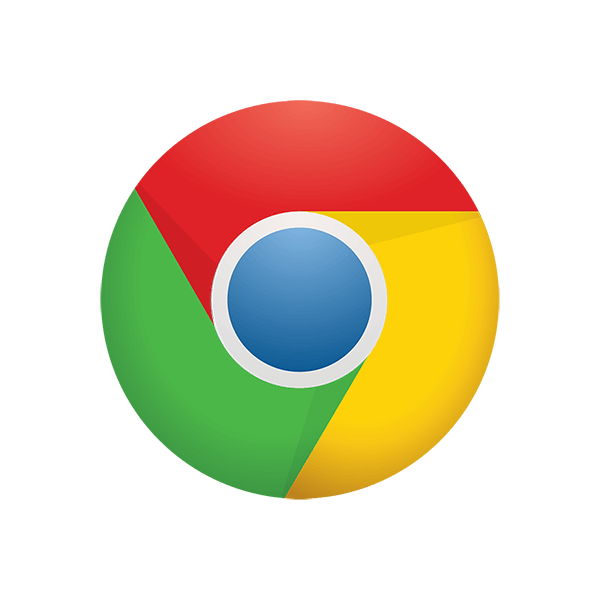Chrome Device Management License for Education and Non-Profit
Manage all of your Chrome devices from one single place with the Chrome Device Management license. This license is a perpetual license, which means the license will last the lifetime of the device.
Administrators can manage and configure more than 200 features and policies for Chrome Devices, giving organisations full device control from a central place.
This license is strictly for Education and non-profit organisations. For other business types, please see here.
G suite account required –
Please specify G Suite Domain in the Notes section on checkout.
License processing takes 48-72 hours.
£36.00

LICENCE SOLELY FOR EDUCATION/ NON-PROFIT ORGANISATIONS

WEB BASED MANAGEMENT CONSOLE

PRE-INSTALL APPLICATIONS

CREATE USER GROUPS

RESTRICT APPS, EXTENSIONS & URLS

ACCESS TO REPORTS
WHAT IS A CHROME DEVICE MANAGEMENT LICENCE?
The Google Chrome device management licence is required if you wish to enrol a Chrome device onto your Google workspace (formerly G-Suite). The device management, which is part of your workspace, is a web-based management tool used to manage all of your Chrome devices from a single place whilst having the ability to configure over 300 policies.
CHROME DEVICES
The Chrome device management licence allows you to enrol any device that runs the Chrome operating system, such as Windows, Mac & Linux computers.
You can then deploy Chrome browsers and then, using your preferred IT tools, enforce policies, install apps and extensions, configure network settings and manage other Chrome features.
CHROME POLICIES
Whether you are managing Chrome browsers or Chrome devices, you can enforce over 300 corporate policies which include:
- Allowlist/ blocklist apps & web URLs
- Enforce privacy & security policies
- Install apps & extensions
- Manage auto-updates