EMBED
ROOM BOOKING SYSTEM
ROOM BOOKING WITH EMBED
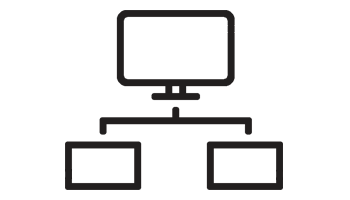
REMOTE MANAGEMENT
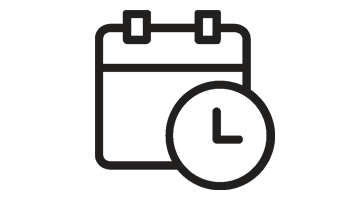
CALENDAR INTEGRATION
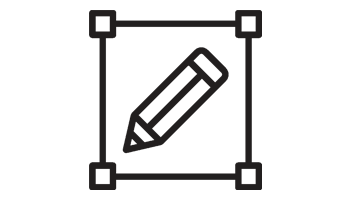
CUSTOMISABLE DESIGN
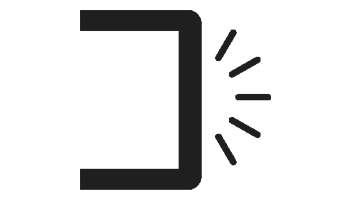
LED ROOM STATUS
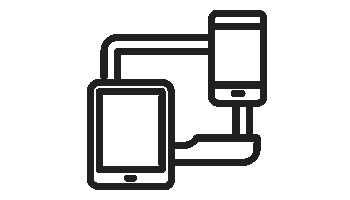
VARIETY OF DISPLAY OPTIONS
OVERVIEW
The plugin provides users with a standalone set of features, allowing remote management of meeting room displays with full control over the screen design.
Multiple room booking systems can be created for different locations. Rooms are added and have the screens associated to them.
CALENDAR INTEGRATION
The built in calendar allows events to be added, edited and removed. Book a room by simply entering the desired date and time, and then selecting the room. Optional features allow the design. to be personal to the meeting, with logos and messages.
Integrate a Microsoft Office 365 business account to automatically update the screens directly from the users’ outlook calendar. The two way integration means updates to either the outlook calendar or using the built in embed calendar will update each other as well as the room booking screens.
SECTION TITLE
The built in calendar allows events to be added, edited and removed. Book a room by simply entering the desired date and time, and then selecting the room. Optional features allow the design. to be personal to the meeting, with logos and messages.
Integrate a Microsoft Office 365 business account to automatically update the screens directly from the users’ outlook calendar. The two way integration means updates to either the outlook calendar or using the built in embed calendar will update each other as well as the room booking screens.
CUSTOMISABLE DESIGN
Both of the ‘available’ and ‘booked’ room states can have customised design, whether they be in portrait or landscape. Upload custom fonts and logos to maintain consistent branding.
Welcome your guests with a personal message alongside their unique logo. Messages for both states can be customised allowing you to highlight the agenda of the meeting.
SECTION TITLE
Both of the ‘available’ and ‘booked’ room states can have customised design, whether they be in portrait or landscape. Upload custom fonts and logos to maintain consistent branding.
Welcome your guests with a personal message alongside their unique logo. Messages for both states can be customised allowing you to highlight the agenda of the meeting.
DISPLAY VARIETY
This gives you flexibility when choosing a room booking display, to ensure you get the right product for your project.
Small displays such as the 13″ Samsung Smart Signage platform display are ideal for this room booking system, however iPads, Android displays, amongst others can also be used.
Some smaller displays come with an LED frame, and using embed, you are able to change the colour of this to correspond to the room status.
SECTION TITLE
This gives you flexibility when choosing a room booking display, to ensure you get the right product for your project.
Small displays such as the 13″ Samsung Smart Signage platform display are ideal for this room booking system, however iPads, Android displays, amongst others can also be used.
Some smaller displays come with an LED frame, and using embed, you are able to change the colour of this to correspond to the room status.
JUST ROOM BOOKING?
OR PART OF YOUR DIGITAL SIGNAGE NETWORK?
SECTION TITLE
Lorem Ipsum is simply dummy text of the printing and typesetting industry. Lorem Ipsum has been the industry’s standard dummy text ever since the 1500s, when an unknown printer took a galley of type and scrambled it to make a type specimen book. It has survived not only five centuries, but also the leap into electronic typesetting, remaining essentially unchanged. It was popularised in the 1960s with the release of Letraset sheets containing Lorem Ipsum passages, and more recently with desktop publishing software like Aldus PageMaker including versions of Lorem Ipsum.
